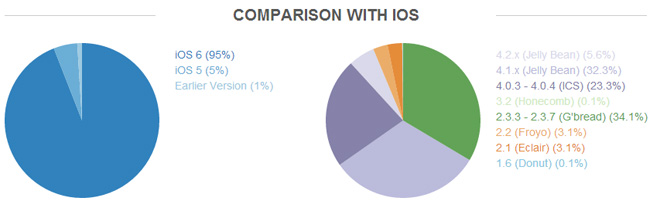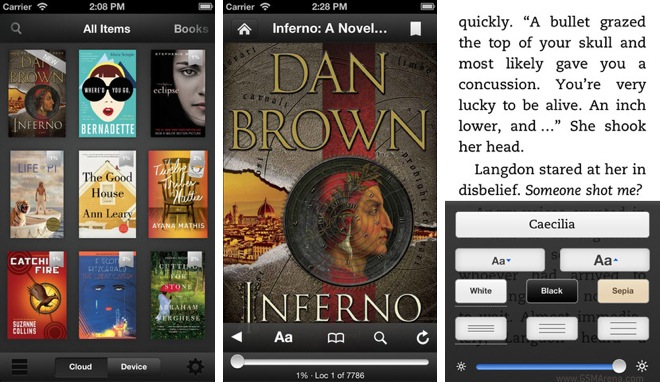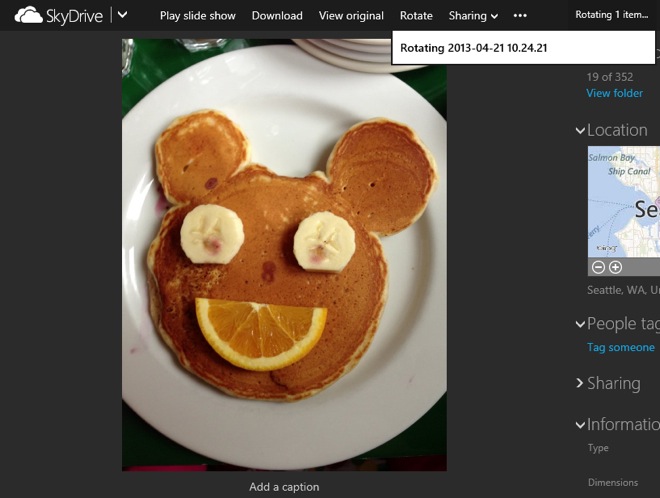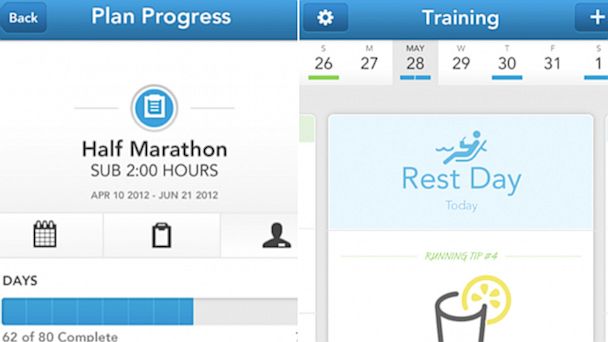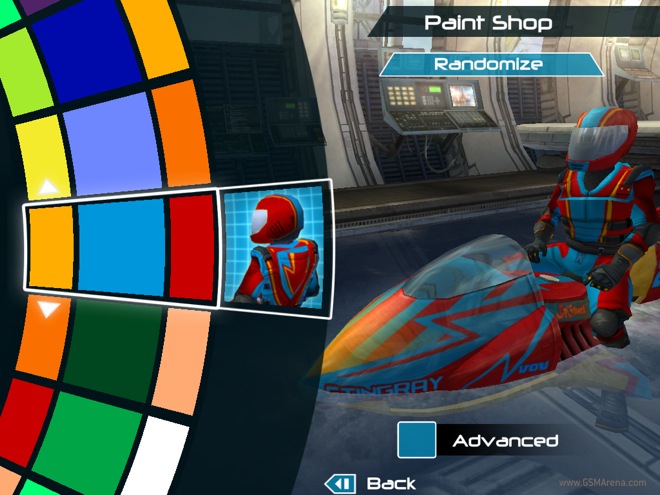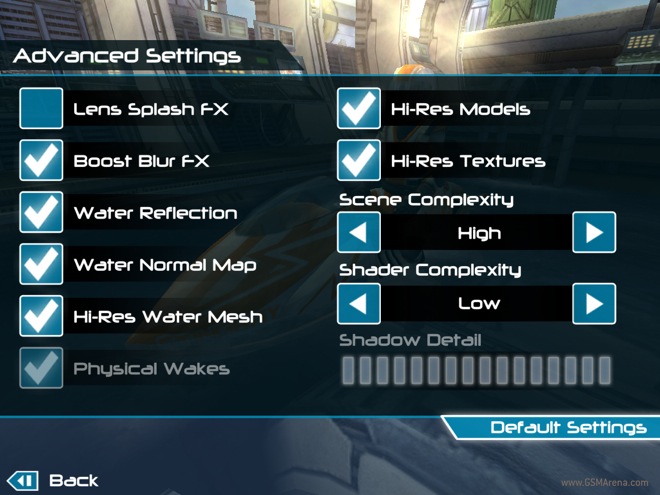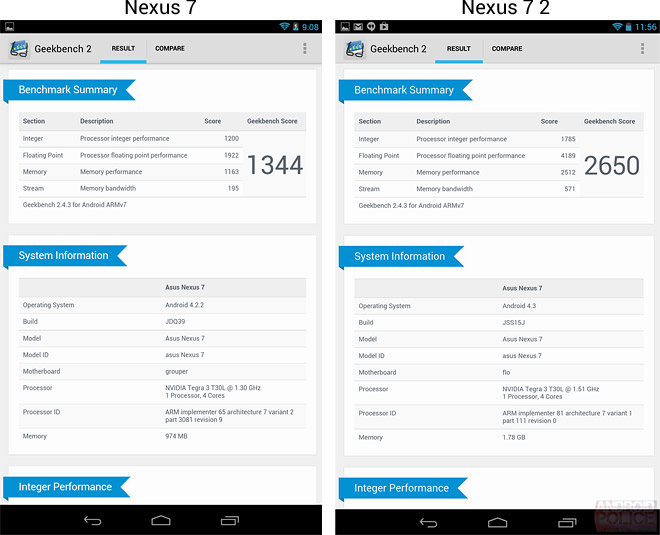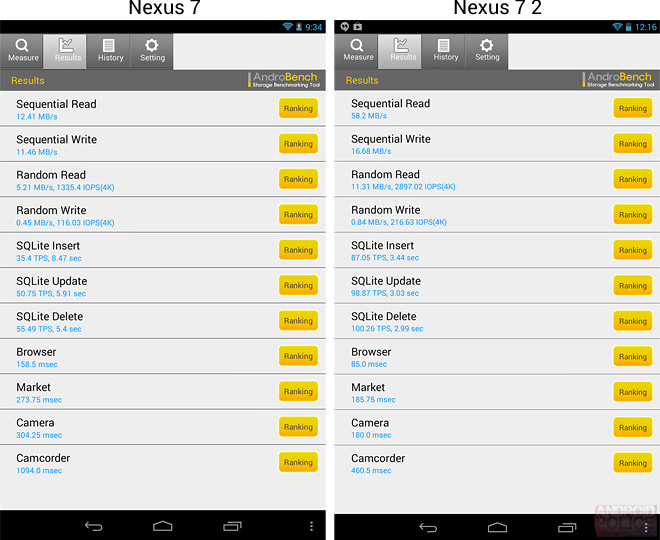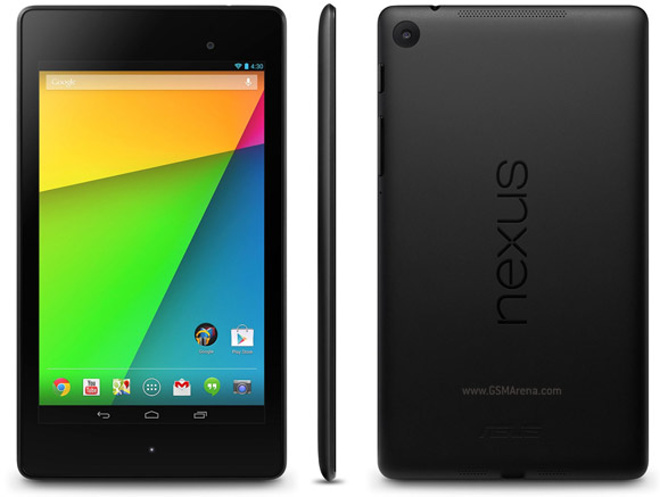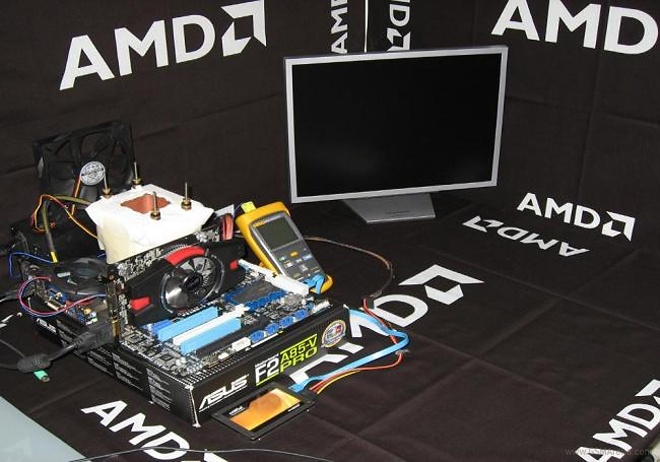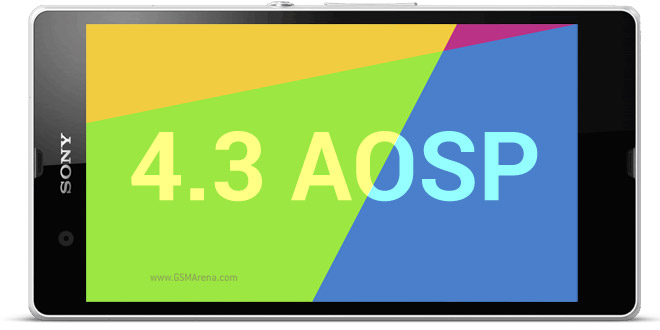Jul 28, 2013 6:05am
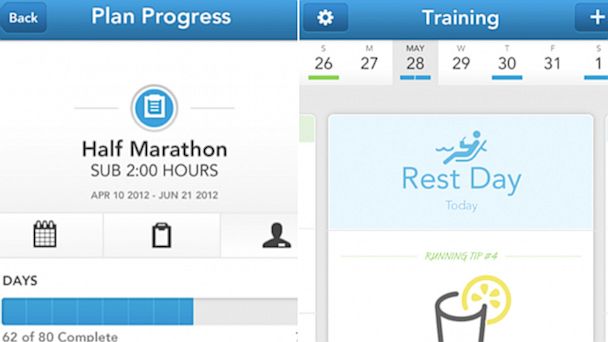
(Runkeeper)
App Name: Runkeeper
Available Platforms: iOS and Android
Price: Free
What does this app do?: Runkeeper uses your phone’s GPS to track your workouts and provide you with relevant data, such as your average pace and time, in order to help you gauge your progress and achieve your fitness goals. And now the app’s newest update, released last week, offers more options for would-be and die-hard exercise fanatics alike, including improved in-app training plans to help users set, follow and achieve their fitness goals.
“I want to build the best way for people to get and stay fit,” said Runkeeper’s founder and CEO, Jason Jacobs, who first conceived of Runkeeper in 2007 while training for the Chicago marathon.
At the time, Jacobs used Nike Plus with his pedometer to help him with his marathon training.
“I thought, ‘This is way too big an idea to be locked into to one device – a pedometer, one pair of shoes and one sport,’” said Jacobs.
And from there, he was off and running with a mission to build a fun, approachable, and social fitness app.
Today, Runkeeper aims to give users a comprehensive fitness tool. From the “activity” tab, select a sport, such as running or cycling, create a route or pick from one you’ve uploaded, and choose a target pace. Start recording your activity and Runkeeper will log your distance, pace and length of your workout. Tap the “Me” tab to see how your workouts compare to previous ones and to glean a thorough view of all of your activities and progress – how much faster you ran this week versus last week, or how many total workouts you’ve finished so far, for example. A cheerful voice, which you can set to chime in at specified intervals, will update you on your status throughout the workout to keep you motivated.
But keeping track and updating all of that information are only some of the functions Runkeeper performs when it comes to its overall purpose: Jacob’s team recently partnered with coaches and personal trainers to offer in-depth training plans for users who are looking for more knowledge and guidance on how to accomplish their goals. Although previous versions of the app provided a few training plans, Jacobs said he saw the opportunity to build communities focused on health and fitness within the Runkeeper ecosystem.
“We enabled users to sign up for training plans that not only allow you to follow a calendar, but get other content like suggestions for rest-day activities and healthy tips so you can make better choices,” said Jacobs.
Once you select a goal, such as running a marathon, tap the “training” tab and a tiny calendar broken out by each day of the month appears at the top of your device. Select a specific date to see how many miles or what workout you should complete that day. Rest-day tips may include things like motivational quotes, nutritional advice or pointers on running form. In total, Runkeeper added 36 training plans to its platform in the most recent update, 12 are free and 24 are paid.
Jacobs and his team recognized the importance of sharing to social platforms early on and integrated the app with Facebook almost from the start.
“We want people to be able to encourage and motivate each other,” said Jacobs.
Using an open API, he made it so users can customize the app to automatically post results to Facebook and Twitter, as well as create leader boards so friends can see how others are performing.
Still, Jacobs acknowledged users may not want to pollute the social airwaves with frequent updates on their activities. To that end, Runkeeper created its own feed to which you can invite friends and contacts, a curated way of maintaining the element of camaraderie without posting your every move to Facebook. Users can still choose to post results and comment on others’ achievements, but all of that activity remains within a user’s personal Runkeeper feed.
The most recent release also includes more integration with third-party apps and hardware devices, such as MyFitnessPal and FitBit. When asked “What’s next?” for Runkeeper, Jacobs said he would like to see the app get smarter.
“I’d like to harness the aggregate data of its users and offer them more personalized plans, which, in turn, would get them better results,” said Jacobs.
Is it easy to install?: Simple. Create an account through Facebook or email and enable location services so Runkeeper can track of all those miles you log, rides you bike, or number of times you go to the gym.
Should I try it?: Today, Runkeeper reaches 20 million users, in part because it was one of the first apps to appear in the iTunes Store in 2008. Since its launch, however, other fitness and workout tracking apps have emerged with many of the same features – customizable routes and workouts, and the ability to analyze your progress over time and access to social platforms so you can share your stats. MapyMyRun and Endomondo perform almost seamlessly when it comes to recording and tracking workouts and offer ways for you to plan and monitor your overall fitness. Apps like Strava and Nike Plus earn accolades from users who love their sleek design and easy-to-use interfaces. Still, Runkeeper’s utilitarian simplicity makes working with the app well worth the free download if you don’t already use something else. And Jacobs and his team’s effort to integrate with a variety of hardware devices, as well as their commitment to giving users a richer, more valuable experience by putting training plans at a user’s fingertips, make this app a well-rounded, robust option for would-be fitness junkies.
Source : abcnews[dot]go[dot]com